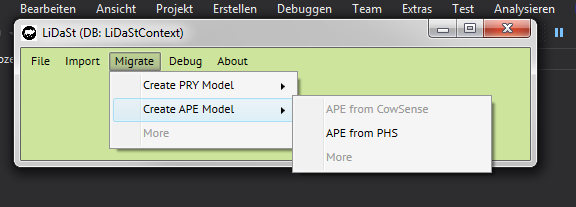Lidast
Lidast
You can download the Latest Version here. If this is your first time installing Lidast, you might also check Software Requirements and our Installation Guide. Principles on how Lidast works are described in the User Guide. Documentation of the Development can be found at Previous Versions
For developers: You might get access to the Source Code on request by contacting Data Services
Download
Requirements
| System Architecture | This system runs on 32 and 64bit Systems |
| Operation System | Microsoft Windows |
| Win Version | Win 7, Win 8, Win 10 |
| HDD Space required | 150MB |
| RAM | 2 GB |
| Misc | Requires active Internet Connection |
Installation Guide
Manual
Login
Import Data
PHS Format
CS Format
Utilize Data
Create a PRY Model
Create an APE Seed Herd
You can find the APE File Creator in the Menu at Migrate -> Create APE Model (See picture below).